
By: Earl Brown, Autofusion (2023)
It’s tough out there for busy internet managers and marketing professionals at the dealership level who are trying to learn the in’s and out’s of the powerful new Google Analytics 4 (GA4) platform. It’s been months since the forced transition from Universal Analytics (UA), and over a year since most of us began preparing for it. For most dealers, GA4 comes with a steep learning curve, which is particularly true regarding the often-confusing reporting features.
For a platform that revolves entirely around analytical reporting, GA4 sure seems to have trouble helping it’s average users understand and navigate the most useful and important reporting features. So, we wanted to help your dealership better understand the basics that drive the entire GA4 reporting function, that way you can learn the ropes as quickly and easily as possible, so you can get back to solving transportation problems.
What are some of the key capabilities and differences between the different GA4 Reporting features?
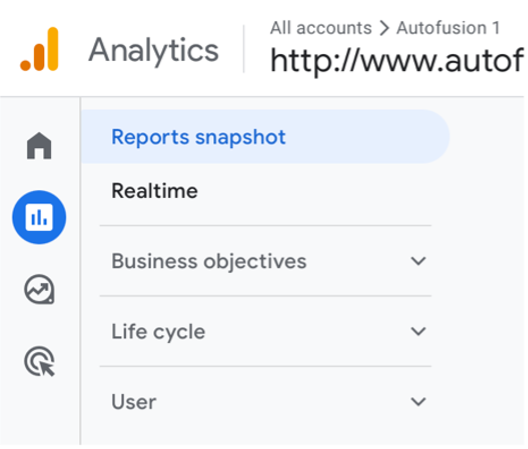 Standard Reports: Located under the “Reports” tab in GA4, this is basically the headquarters of your dealership’s GA4 reporting. While it’s true that there are less than half as many “out of the box” reports in GA4 as there were in UA, the standard GA4 reports still cover a lot of important information that matters to dealers.
Standard Reports: Located under the “Reports” tab in GA4, this is basically the headquarters of your dealership’s GA4 reporting. While it’s true that there are less than half as many “out of the box” reports in GA4 as there were in UA, the standard GA4 reports still cover a lot of important information that matters to dealers.
Standard reports are organized into either ‘Detailed’ or ‘Overview’ configurations, which makes it easy to create both high- and low-level compilations. The Reports tab is segmented into categories such as:
• Reports Snapshot: a customizable birds-eye overview of your website’s analytics.
• Realtime: Monitors live activity and events on your website, as they are happening.
• Business Objectives: a collection of predefined reports related to common business objectives like Lead Generation, Landing Page, Ecommerce, Brand Awareness
• Life Cycle: a collection of predefined reports related to your online customer journey. Traffic Acquisition, Engagement, Conversions, Pages, and Retention are particularly useful reports for dealers to pay attention to.
• User: a collection of predefined reports to help you better understand your website’s user demographics. Tracking user attributes like age and interests, to preferred devices and more.
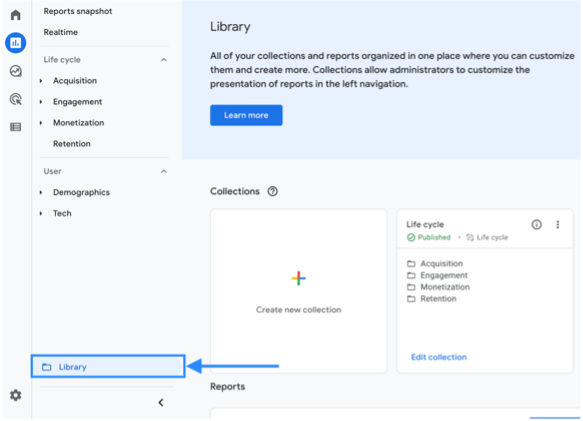
Report Library & Custom Reports: At the bottom of the Report section is the Library tab. It allows you to customize and manage your reports and report collections. The Library contains 2 sections, one for editing collections that appear in the navigation panel on the left, and another section for creating, managing, and editing your own custom ‘Detail’ or ‘Overview’ reports. Learn more about how to setup useful Custom Reports in GA4 for your dealership, by reading this article.
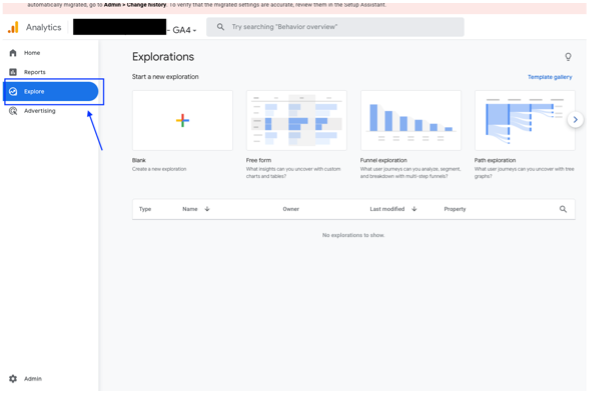
Explorations: Though both features are similar, and can be used to track similar data, one of the biggest differences between GA4 standard reports and the more robust “Explorations” feature, is the level of granularity available in each. Library reports focus on daily aggregated data whereas an exploration can be used to consider and interpret raw event and user level data, which allows you obtain much deeper insights about your site and users. Read this article we wrote about Explorations, for a much deeper dive.
At Autofusion, we help setup and audit our website client’s GA4 accounts to ensure they are properly optimized for performance, as well as being ASC compliant. If you’d like to learn more about our Complete Website Solution for dealers, contact sales@autofusion.com to schedule a demo today! If you’d like to learn more about how your dealership can properly setup GA4, including tips, tricks, and analytic deep dives, click here to check out the library of content on our News page.